You will need first to go set up the way you wish your cart to operate and what price levels and what tax levels you will use. 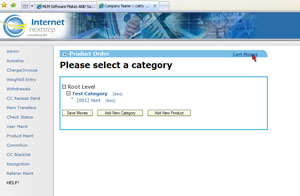 
Admin Main > System > Product Maint > Cart Menus
This is done by clicking the Cart Menus Link top right of the page.
Currencies to Display
First select the currencies you wish to operate in. if there is a currency you wish to use that is not on the list, please contact INS to have it added.
Default Currency
If you select more than 1 currency you will need to specify which one you want to have as a default.
Price Type Maintenance
The system is set to handle 2 price types. Retail and Wholesale. For display purposes only, you can add further price types. If you need these to be functional beyond display, please discuss your needs with INS so we can get you a quotation for the customization.
Price Type for User Type
This is where you decide which price level to charge tax on for each user type.
The purpose here is some companies like to charge sales tax on the retail price even when items being sold wholesale to members, in order to be sure they are audit proof in the case of the government deeming your members to be reselling without remitting taxes. This method means the government has always been paid correctly or over paid, and you can not get assessed with under remitting sales taxes.
Manage the Display of Prices to Users in each Area
This is where you set which pricing levels to show at which places in the system.
Product List - people who join as customers
Product Detail - people who join as distributors
Signup Packages - special signup package selection area
Signup Autoship - special autoship selection area during signup.
Package Options
This is where you set how the system will deal with taxes, shipping and volume for package items. Package in this case refers to an inventory package item.
Cart Menus
Add a Category
Add a Product & Step 2 of Product Entry
Item Code, Item Description, and Other Item Code
Product Price & Volume
Product Details
Product Stock, Package Contents & Product Properties
Full Description
|